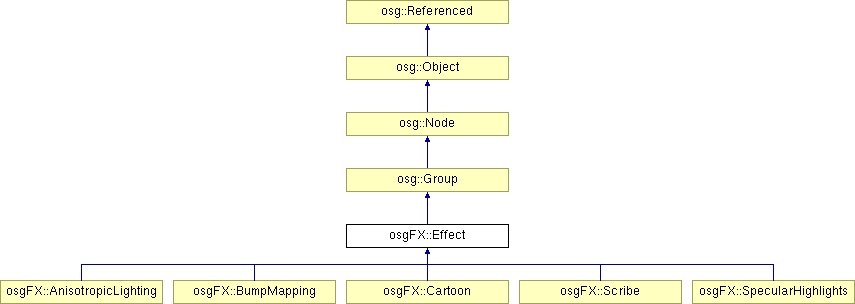
Inheritance diagram for osgFX::Effect:
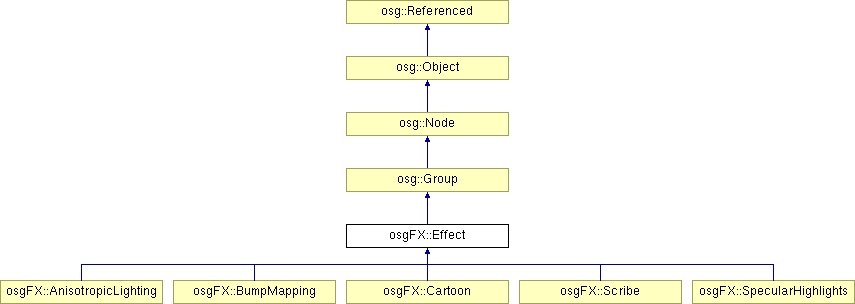
Public Types | |
| AUTO_DETECT = -1 | |
| enum | TechniqueSelection { AUTO_DETECT = -1 } |
Public Member Functions | |
| Effect () | |
| Effect (const Effect ©, const osg::CopyOp ©op=osg::CopyOp::SHALLOW_COPY) | |
| virtual bool | isSameKindAs (const osg::Object *obj) const |
| virtual const char * | libraryName () const |
| virtual const char * | className () const |
| virtual const char * | effectName () const =0 |
| virtual const char * | effectDescription () const =0 |
| virtual const char * | effectAuthor () const =0 |
| bool | getEnabled () const |
| void | setEnabled (bool v) |
| virtual void | setUpDemo () |
| int | getNumTechniques () const |
| Technique * | getTechnique (int i) |
| const Technique * | getTechnique (int i) const |
| int | getSelectedTechnique () const |
| void | selectTechnique (int i=AUTO_DETECT) |
| virtual void | traverse (osg::NodeVisitor &nv) |
| void | inherited_traverse (osg::NodeVisitor &nv) |
Protected Member Functions | |
| virtual | ~Effect () |
| Effect & | operator= (const Effect &) |
| void | dirtyTechniques () |
| void | addTechnique (Technique *tech) |
| virtual bool | define_techniques ()=0 |
Friends | |
| class | Validator |
| osgFX::Effect::Effect | ( | ) |
| osgFX::Effect::Effect | ( | const Effect & | copy, | |
| const osg::CopyOp & | copyop = osg::CopyOp::SHALLOW_COPY | |||
| ) |
| virtual osgFX::Effect::~Effect | ( | ) | [protected, virtual] |
| void osgFX::Effect::addTechnique | ( | Technique * | tech | ) | [inline, protected] |
add a technique to the Effect
| virtual const char* osgFX::Effect::className | ( | ) | const [inline, virtual] |
return the name of the node's class type.
Reimplemented from osg::Node.
| virtual bool osgFX::Effect::define_techniques | ( | ) | [protected, pure virtual] |
abstract method to be implemented in derived classes; its purpose if to create the techniques that can be used for obtaining the desired effect. You will usually call addTechnique() inside this method.
Implemented in osgFX::AnisotropicLighting, osgFX::BumpMapping, osgFX::Cartoon, osgFX::Scribe, and osgFX::SpecularHighlights.
| void osgFX::Effect::dirtyTechniques | ( | ) | [inline, protected] |
force rebuilding of techniques on next traversal
| virtual const char* osgFX::Effect::effectAuthor | ( | ) | const [pure virtual] |
get the effect author's name
| virtual const char* osgFX::Effect::effectDescription | ( | ) | const [pure virtual] |
get a brief description of this Effect
| virtual const char* osgFX::Effect::effectName | ( | ) | const [pure virtual] |
get the name of this Effect
| bool osgFX::Effect::getEnabled | ( | ) | const [inline] |
get whether the effect is enabled or not
| int osgFX::Effect::getNumTechniques | ( | ) | const [inline] |
get the number of techniques defined for this Effect
| int osgFX::Effect::getSelectedTechnique | ( | ) | const [inline] |
get the index of the currently selected Technique
| void osgFX::Effect::inherited_traverse | ( | osg::NodeVisitor & | nv | ) | [inline] |
default traversal
| virtual bool osgFX::Effect::isSameKindAs | ( | const osg::Object * | obj | ) | const [inline, virtual] |
return true if this and obj are of the same kind of object.
Reimplemented from osg::Node.
| virtual const char* osgFX::Effect::libraryName | ( | ) | const [inline, virtual] |
return the name of the node's library.
Reimplemented from osg::Node.
| void osgFX::Effect::selectTechnique | ( | int | i = AUTO_DETECT |
) | [inline] |
select a technique or enable automatic detection
| void osgFX::Effect::setEnabled | ( | bool | v | ) | [inline] |
set whether the effect is enabled or not
| virtual void osgFX::Effect::setUpDemo | ( | ) | [inline, virtual] |
optional: set effect parameters to produce a visually significant result to be used in demo applications like osgfxbrowser. Default is to do nothing.
Reimplemented in osgFX::BumpMapping.
| virtual void osgFX::Effect::traverse | ( | osg::NodeVisitor & | nv | ) | [virtual] |
custom traversal
Reimplemented from osg::Group.
friend class Validator [friend] |
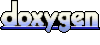 1.4.7
1.4.7