archive: Chit Chat National Park
Posted on Sunday, March 19 @ 07:59:35 CET by rebecca |
|


Chit Chat National Park is a full MOD of Unreal Tournament 04 engine made in 2005 by students at AIM RMIT. It is a 3D Real time Multiplayer ChatRoom / Playground, allowing users to append game-like expressions to their chat interactions, such as sending an animation with their chat message, and adopting 3D avatars. Chit Chat requires UT to run. We are looking at setting up a server on Selectparks to run it online, but if someone beats us to it please let us know.
Chit Chat has an incredible graphic style; applying superflat to a 3d environment. The teletubby-esque characters are adorable and sound like squeaky rubber toys. A rich visual stylization has been applied to vegetation and other natural elements. In a world this cute its easy to understand the lack of need for authored game play, as hanging out in the space is fun enough as it is.
Toshi Endo (Creative Director)
Christian Rubino (Technical Director)
John Power (Producer)
Download Mod Files
Short trailer showcasing the environment only
Full trailer
Help Files including installation instructions, in game instructions, explanation of mods made to game, and suggested settings.
Chit Chat received "Best real time screen art" & "Best interactive" 2005 AIM RMIT Screening
Installation Instructions
Installation of Chit Chat National Park MOD.
2005 Christian Rubino
phlewidthoughts@hotmail.com
I really enjoy Game Modding so please feel free to open up the files to see how they work, we could not have made ChitChat without being able to do the same.
There is a BUT!
Please contact me to get permission if you would like to use or change any content
within ChitChat.
Installation:
“NOTE!!â€
“Before you begin Copying and Pasting Filesâ€
This is the most important rule for anyone wishing to Mod Games:
It is highly recommended that you make a full copy of your UT2004 Folder as a backup, if anything doesn’t work for one reason or the other you run the risk of overwriting an essential file & your copy of UT2004 may stop working.
There are 2 specific files that require the same naming as the original UT2004
Help UT2004Logo.bmp
Textures 2K4Menus.utx
(NOTE! Please make a backup copy “again†before you overwrite)
This Zip should contain the following Folders:
1.) Animation
2.) Help
3.) Maps
4.) Sound
5.) Static Meshes
6.) System
7.) Textures
8.) DM-Chit-Chat-A01_Karma
The Basic idea is to copy the files found in the Zip to the corresponding Folders in the UT2004 Folder Directory.
Ie;
Ziped Animation FILES to the UT2004 Animation FOLDER
Ziped System FILES to the UT2004 System FOLDER
etc

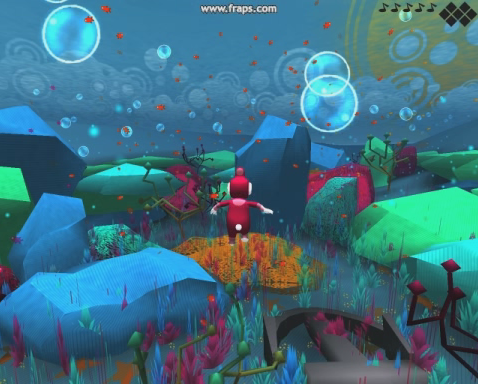







|
| |
|

