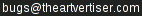Installing the Artvertiser on your computer
Much of the Artvertiser was recently ported to openFrameworks to assist with portability. The good news is that we now have binaries available for Windows and OS X for you to play with on your laptops. If you have a webcam (or built in camera) this is a great way to get the hang of working with The Artvertiser and also training the system to recognise adverts you later upload onto your smartphone. Please note this software is beta! If you run into problems, send us an email, with plenty of details, to:1. Download and print this comprehensive nutritional guide:

Print out the above onto a piece of A4 paper. Attach it to something stiff, like a piece of carboard or book.
2. Download The Artvertiser for your operating system (Windows, OS X)
We have binary installs for both Windows and OS X available under the terms of the General Public License, Version 3.Windows users double click TheArtvertiser_092_win32.exe to run the installer.LICENSE: The General Public License Version 3 allows you to redistribute these binaries as long as you ship or link to the source code of the project along with a copy of the license. Here is the link to the source code:
OS X users double click TheArtvertiser_092_osx.dmg to mount the disk image. Drag The Artvertiser folder to Applications.
https://github.com/TheArtvertiser/TheArtvertiserEach code document of The Artvertiser includes the above license, or a GPL compatible license chosen by the developer in question, in the header.
Please note we take GPL violations very seriously, something easily detected with binary decompilation. This is a project made with the public interest in mind and we intend to keep it that way!
2a. Source Code install (Linux).
Linux users are better off grabbing the entire source tree usinggit and compiling it for their system (see below). The advantage of this is that you get to enjoy local CPU optomisations and can also git pull at any point and get the latest version. It's just a few steps. Unfortunately it's only known to work with Debian and Ubuntu right now.
a. Get the latest openFrameWorks source code:
git clone git://github.com/openframeworks/openFrameworks.git ofgit
cd ofgit
cd scripts/linux/(ubuntu or debian here)/
sudo ./install_dependencies.shb. Now grab the Artvertiser source:
cd ../../../ofgit
mkdir apps/artvertiser
cd apps/artvertiser
git clone https://github.com/TheArtvertiser/TheArtvertiser.git
cd TheArtvertiser
git branch --track of_conversion origin/of_conversion
git checkout of_conversion
make
3. Running the application:
Plug in your webcam and start the application like so:Windows
Run The Artvertiser application either by double clicking The Artvertiser icon on the desktop, or via the Start Menu.OS X
Run The Artvertiser.app from inside the Applications folder.Linux
cd TheArtvertiser/bin
./TheArtvertiser
The Artvertiser HOWTO video #1