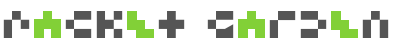Please see the page specs to be sure you can run Packet Garden on your computer.
News 29-07-07: Packet Garden 1.0 now runs on Ubuntu 7.04 ('Feisty'). Thanks to Pix for spotting the shift to Python2.5. Join us in the IRC channel #packetgarden on irc.freenode.net to get support and suggest features
Current Version (Linux, Windows, OS X (PPC only) and Source) 1.0
see the list of bug fixes here
Note: Packet Garden is not running on all AMD64 Windows machines, and neither is it working on Intel Macs. PG will not capture from a firewire device. PG uses port 2080 internally (ie not network exposed). If this port is somehow blocked, packet capture will not start.
If you are are interested in packaging Packet Garden, fully credited, for the following platforms, please email me: FreeBSD, Gentoo, Ubuntu PPC, Arch Linux, Windows AMD64, OS X Intel, Fedora [more].
Linux
- Ubuntu 7.04 ('Feisty') and Ubuntu 6.10 ('Edgy')
- Download here
- Remove the existing ~/.packetgarden directory if you've installed PG previously (rm -fr ~/.packetgarden will do).
- Download and install the packages pypcap and dpkt from the above URL (double-click or use the terminal). Then install the packetgarden package. You will be notified of any other missing packages (like Python2.4).
- Start a terminal and type 'packetgarden' and hit ENTER. You may also find it in your Programs menu.
- Packet Garden can be easily uninstalled from Ubuntu using dpkg (or Synaptic) as usual.
- Debian
- Packages for for Debian Sid and Debian Etch here
- Remove the existing ~/.packetgarden directory if you've installed PG previously (rm -fr ~/.packetgarden will do).
- Download and install the packages pypcap and dpkt from the above URL. Then install the packetgarden package.
- Start a terminal and type 'packetgarden' and hit ENTER. You may also find it in your Programs menu.
- Packet Garden can be easily uninstalled from Debian using dpkg as usual.
- Gentoo
- Packages are available via Gentoo Sunrise. Thanks to ColdWind For the ebuilds!
- Ensure you also install pypcap and dpkt (available via the same repository).
- Report all bugs here or to ColdWind in #gentoo-sunrise on the server irc.freenode.net
- Manual Linux install
- Download the tarball from here
- Extract and see README_LINUX.txt for further instructions.
Windows XP/2000 (32 Bit only for now!)
- Ensure you're Administrator or belong to the Power Users group on your machine
- Download this ZIP archive and unzip it to your desktop.
- Install WinPcap then PacketGarden using the setup EXE's. Don't upgrade WinPcap if offered, packet capture will fail. PG need WinPcap3.1.
- Disable any network devices on your machine not being used to connect to the Internet.
- Double-click the icon on your desktop, or use your Start --> Program Files menu.
Known bugs:
Apple OS X 'Tiger' (PPC only for now!).
- Download the ZIP file from here.
- Unzip
- Click on the file this makes.
- Follow the installation steps.
- Look for "Packet Garden" folder in your Applications folder
- Launch "Packet Garden.app"
Known bugs:
Source Code
- Download the tarball from here