
Hello brave soul.
First thing's first, this is a developer release and needs to be compiled. It has many third-party dependencies from the renderer to the video capture context. As yet there is no lovely statically linked binary of levelHead or automagical build script for a folder of dependencies. Nonetheless, I've installed levelHead on many (Ubuntu) systems now and what's listed below should work fine for you.
levelHead is known to build on the English editions (see bug below) of Ubuntu 7.04, 7.10, 8.04, 8.10 and Debian Etch, Lenny systems against the following external dependencies. It's adviseable you adhere to these versions if you want to avoid going spontaneously mad:
Optional:
If you're using Debian Stable (Etch) or Ubuntu 7.10 you can grab cal3d, osgcal and openscenegraph using your package manager. Remember to install the headers (-dev) packages. There are currently no packaged binaries of ARToolkit or ARToolkitPlus available for Linux (or perhaps any platform).
*BUGNEWS*: The bug encountered after installation where rooms appear 'black' was finally found by Pablo Ripolles. It is related to localisation: levelHead only seems to run on an operating system localised to English! Odd indeed and one I hope to get to the bottom of shortly.Thanks Pablo!
This project is not 'freeware'. Make sure you understand your legal responsibilities to the GPLv3 license before downloading this project. It will be enforced.
Getting levelHead
Code and assets are provided under two differing licenses: the code is governed by the GPLv3 and the art is covered by the GPLv3 compatible CC-BY_SA 3.0. For the rationale as to why I chose this configuration, please read the comments in the top of thelevelHead.cpp file itself. Both art and code are available in a subversion repository, aquired with the following command:svn co http://www.inclusiva-net.es/svn/levelhead/trunk
Hardware dependencies
Cameras: levelHead now uses the Logitech QuickCam Pro 9000 camera, a really good USB2 camera. The Sony Eyetoy should still work fine, but you'll need to take care to choose the right capture driver when compiling ARToolkit (see below). My advice for those with neither camera would be to check this list of Linux UVC compatible cameras and give it a go. Most of the Logitech Quickcam range are supported by this driver on Linux and are good cameras. For an optimal setup you'll need to configure the camera you have to accomodate lens distortion and focal depth. I've provided thecamera_para.dat's for both the Quickcam Pro 9000 and the EyeToy in the bin/Data. To configure other cameras see this page.
Other: This project has been developed primarily on an NVIDIA FX 570M with the proprietary driver. The BETA was mostly developed on an ATI 9700 card running the proprietary fglrx driver. If you run hardware with an open driver and levelHead is still performant, I'd like very much to hear from you..
Tracking is done on the CPU and so you will notice a difference with faster CPUs. Not suprisingly the biggest bottleneck is video frame-rate however: with a higher frame-rate there's simply more opportunity for the tracker to find its targets.
Compilation steps:
1. Install GStreamer
2. Compile ARToolkit.
/path/to/levelHead/trunk/bin/run.sh3. Compile ARTookitPlus
4. Install other dependencies above.
5. Compile levelHead.
cd /path/to/levelHead/trunk/src/levelHead/binsh build.sh to build6. Make the cubes.
/path/to/levelHead/trunk/bin/Data/images for details about printing and making the cubes.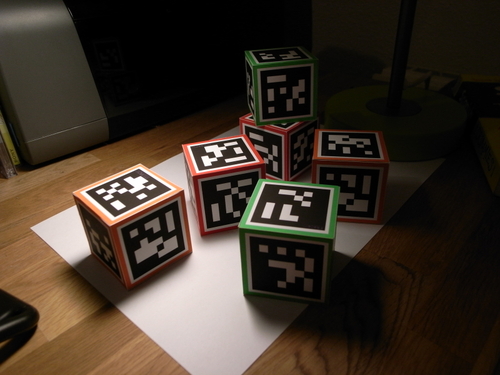
7. Lighting.
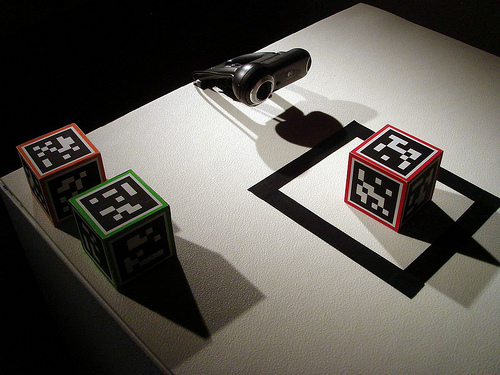
Running levelHead
run.sh to suit your display context.sh start_levelHead.shAny questions, join #levelhead on irc.freenode.net after the 10th of August and I'll see what I can do. I'll be travelling up until this time.
Good luck!